Using ADO.NET in Web Forms
Add a DataGrid to a Web Form
1. Open the UsingWebForms project from the Start page or the File
menu.
2. In the Solution Explorer, double-click the DataGrid.aspx file.
Microsoft Visual Studio .NET opens the page in the form designer.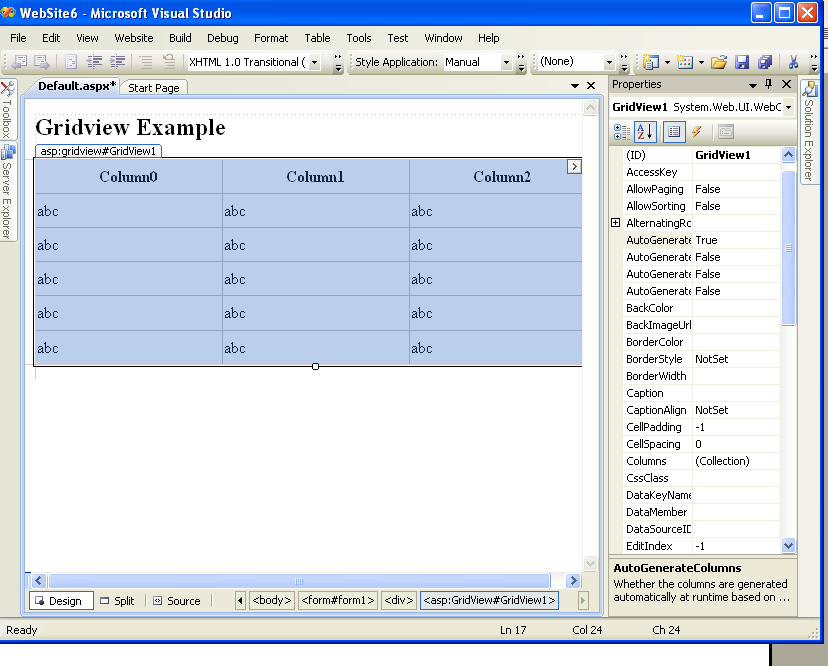
3. Select the DataGrid, and then click left corner the bottom
pane of the Properties window. and choose new data source
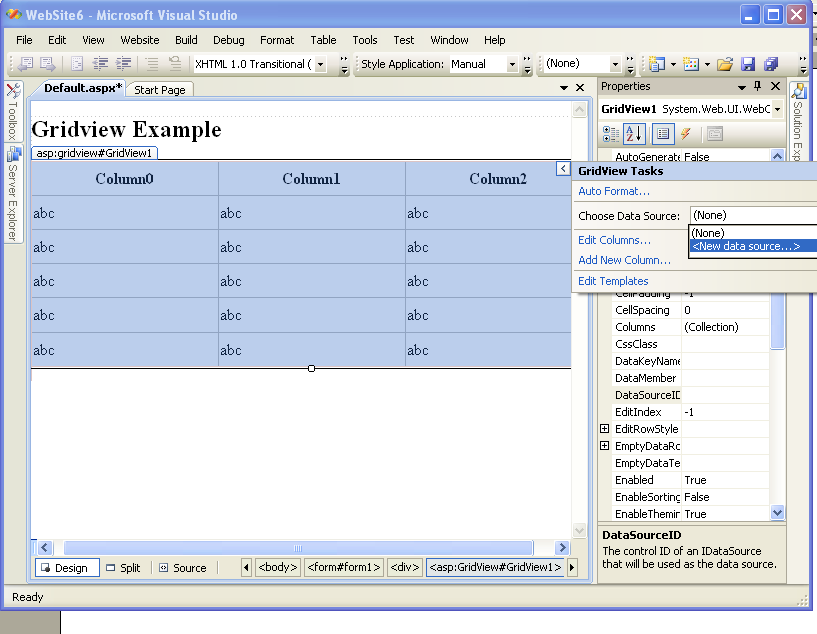
4)select new data source and press OK
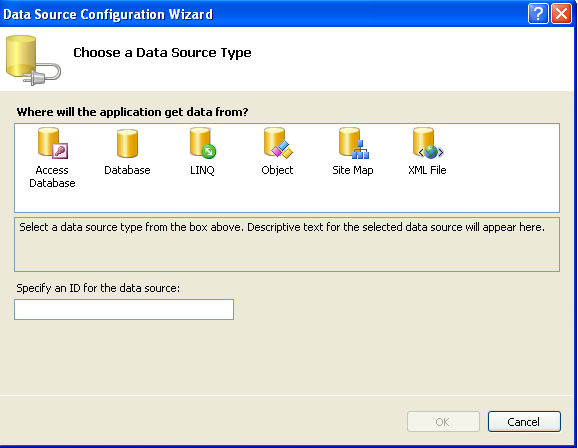
5)Select New connection
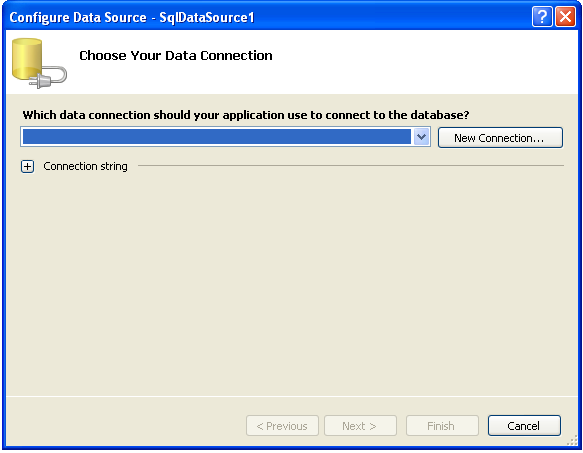
6)change data source
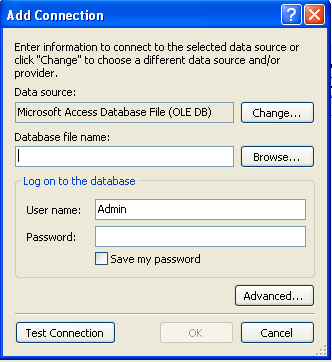
7)Select datasource
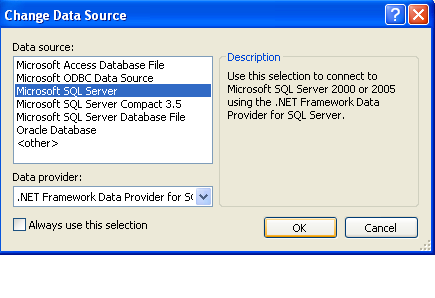
8)Fill server Name name select are enter database name and press ok button
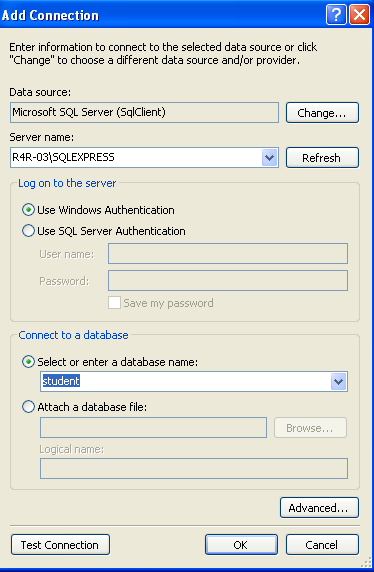
9)Save the connection and press OK button

10)Select columns from a table and press next button
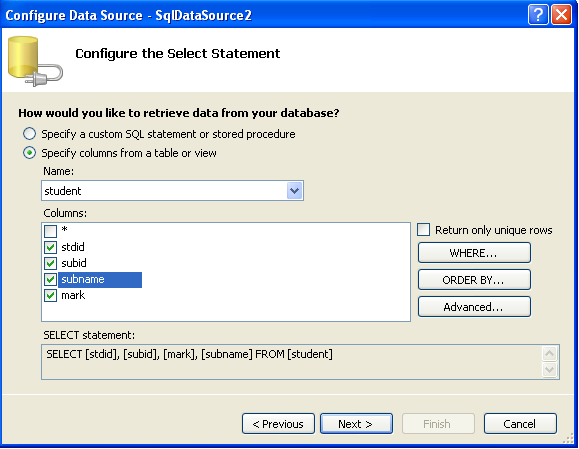
11)Click Test query for preview data and press finish button
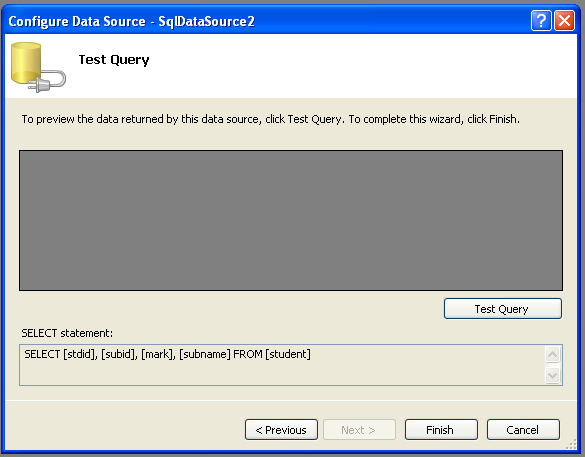
12)select datasource name
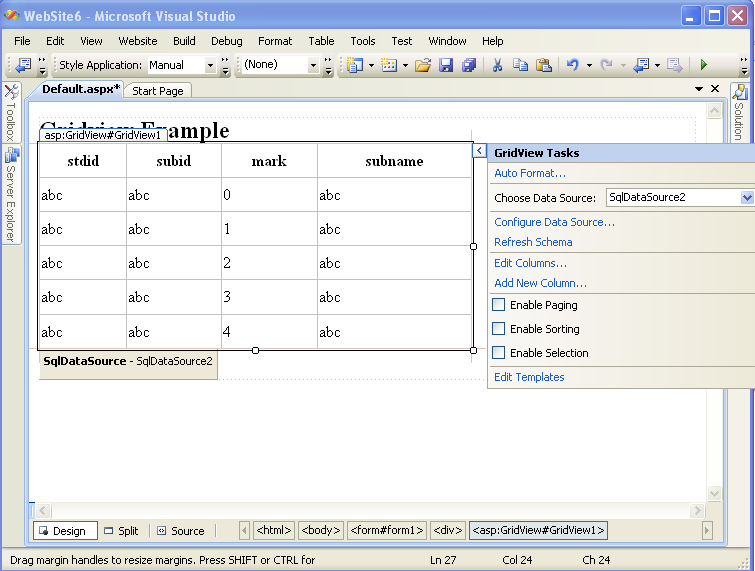
13)press F5 and run the program
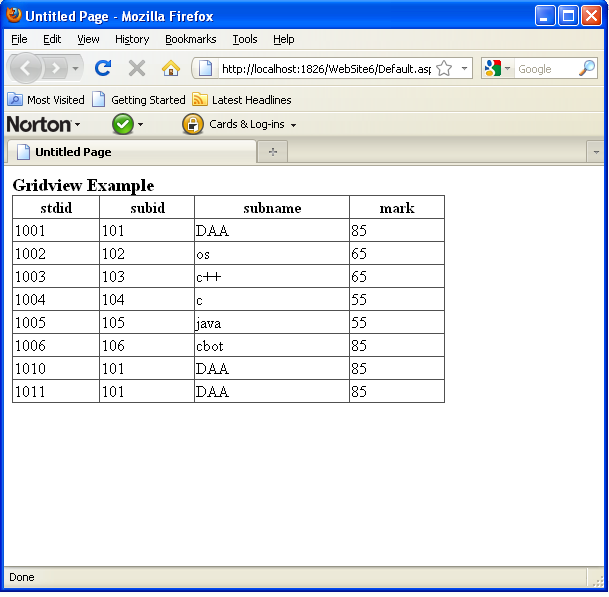

No comments:
Post a Comment